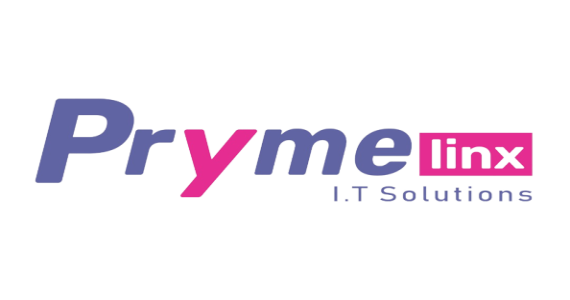YouTube is the world’s most popular streaming platform, with a huge slice of the population spending hours on it every day. And if you’re devoting that much time to it, it’s best to do it the right way. The YouTube app offers a ton of features to make your viewing experience more pleasant, but while some of them, like the Quality controls, are right in front of you, others are not so obvious and may be stowed away behind various menus. So today, we check out some of these hidden features to up your YouTube game.
Pause YouTube search and watch history
YouTube’s gotten pretty good at suggesting stuff you want to see, in order to get you to spend more time on the app. It does this by using your search and watch history. But what if you wish to hand your device over to another person for a while to, say, play their music? That has the potential to mess up your suggestions. Thankfully, YouTube comes with a feature that helps workaround this problem.
Open YouTube settings on your phone by tapping on the profile icon in the top right corner and then tapping on ‘Settings’
Select ‘History and privacy’
Toggle on ‘Pause watch history’ and ‘Pause search history’
Doing this will force YouTube to stop registering your searches and the videos you’ve watched, helping keep your video recommendations relevant. You can also use the feature as an incognito mode for the YouTube app, much like the one found in all browsers.